Designing a chip with an OpenRAM (sky130)¶
Overview¶
This guide covers the RTL-to-GDS flow using OpenRAM cells and many macro-related features from the OpenLane flow for full chip integration.
Create a new design¶
Create a new design using the following command:
./flow.tcl -design ./designs/ci/test_sram_macro -init_design_config -add_to_designs
Create the Verilog files¶
Create or add Verilog files. In this case create file designs/ci/test_sram_macro/src/test_sram_macro.v with following content:
// SPDX-FileCopyrightText: 2023 Efabless Corporation
//
// Licensed under the Apache License, Version 2.0 (the "License");
// you may not use this file except in compliance with the License.
// You may obtain a copy of the License at
//
// http://www.apache.org/licenses/LICENSE-2.0
//
// Unless required by applicable law or agreed to in writing, software
// distributed under the License is distributed on an "AS IS" BASIS,
// WITHOUT WARRANTIES OR CONDITIONS OF ANY KIND, either express or implied.
// See the License for the specific language governing permissions and
// limitations under the License.
// SPDX-License-Identifier: Apache-2.0
module test_sram_macro_unwrapped(
input rst_n,
input clk,
input cs,
input we,
input [7:0] addr,
input [7:0] write_allow,
input [63:0] datain,
output [63:0] dataout
);
reg [63:0] dataout_stored;
reg cs_int;
wire [63:0] dataout_int;
always @(posedge clk) begin
if(!rst_n) begin
cs_int <= 1;
dataout_stored <= 0;
end else begin
if(cs)
dataout_stored <= dataout_int;
cs_int <= cs;
end
end
assign dataout = cs_int ? dataout_int : dataout_stored;
wire [63:0] dout1;
sky130_sram_1kbyte_1rw1r_32x256_8 sram0(
.clk0(clk),
.csb0(!cs),
.web0(!we),
.wmask0(write_allow[3:0]),
.addr0(addr),
.din0(datain[31:0]),
.dout0(dataout_int[31:0]),
.clk1(1'b0),
.csb1(1'b1),
.addr1(1'b0),
.dout1(dout1[31:0])
);
sky130_sram_1kbyte_1rw1r_32x256_8 sram1(
.clk0(clk),
.csb0(!cs),
.web0(!we),
.wmask0(write_allow[7:4]),
.addr0(addr),
.din0(datain[63:32]),
.dout0(dataout_int[63:32]),
.clk1(1'b0),
.csb1(1'b1),
.addr1(1'b0),
.dout1(dout1[63:32])
);
endmodule
module test_sram_macro(
input rst_n,
input clk,
input cs,
input we,
input [7:0] addr,
input [7:0] write_allow,
input [63:0] datain,
output [63:0] dataout
);
test_sram_macro_unwrapped submodule (.*);
endmodule
Connect the layout files and abstracts¶
LEF files are abstract representations of hard macroblocks, such as OpenRAM macros.
These files contain a lightweight abstract representation of the cell.
LEF contains only metal layers and layers that can connect between cells (met1, via2, nwell, pwell, etc).
OpenLane configuration of LEF files is done using EXTRA_LEFS.
In this case the absolute path is used, if the PDK location is different then the path needs to be changed.
Next, configure the GDS files of the hard macro. OpenLane configuration of GDS is EXTRA_GDS_FILES.
Warning
It is the responsibility of the user to make sure that GDS matches LEF files.
"EXTRA_LEFS": "/openlane/pdks/sky130B/libs.ref/sky130_sram_macros/lef/sky130_sram_1kbyte_1rw1r_32x256_8.lef",
"EXTRA_GDS_FILES": "/openlane/pdks/sky130B/libs.ref/sky130_sram_macros/gds/sky130_sram_1kbyte_1rw1r_32x256_8.gds",
Warning
If you run the design without this configuration you will get the following error:
[INFO]: Running Initial Floorplanning (log: designs/ci/test_sram_macro/runs/full_guide_nomacros/logs/floorplan/3-initial_fp.log)...
[ERROR]: Floorplanning failed
[ERROR]: module sky130_sram_1kbyte_1rw1r_32x256_8 not found in /openlane/designs/ci/test_sram_macro/runs/full_guide_nomacros/tmp/merged.nom.lef
[ERROR]: Check whether EXTRA_LEFS is set appropriately
Connect the blackbox information and timing data¶
Liberty flow contains the timings and description of I/O of the macro.
It is used in Timing analysis and in synthesis.
The liberty file is supplied to flow using EXTRA_LIBS configuration. Add it to the configuration file:
"EXTRA_LIBS": "/openlane/pdks/sky130B/libs.ref/sky130_sram_macros/lib/sky130_sram_1kbyte_1rw1r_32x256_8_TT_1p8V_25C.lib",
Warning
If you skip this configuration you will get the following error:
ERROR: Module `\sky130_sram_1kbyte_1rw1r_32x256_8' referenced in module `\test_sram_macro_unwrapped' in cell `\sram1' is not part of the design.
child process exited abnormally
Power/Ground nets¶
Create the power/ground nets. The first net in the list will be used for standard cell power connections.
"VDD_NETS": "vccd1",
"GND_NETS": "vssd1",
If you need more power/ground nets add the nets to the list:
"VDD_NETS": "vccd1 vccd2",
"GND_NETS": "vssd1 vssd2",
Power/Ground PDN connections¶
Add the PDN connections between SRAM cells and the power/ground nets.
Syntax: <instance_name> <vdd_net> <gnd_net> <vdd_pin> <gnd_pin>.
More information is available in configuration variables documentation. Each macro hook is separated using a comma, for example:
"FP_PDN_MACRO_HOOKS": "submodule.sram0 vccd1 vssd1 vccd1 vssd1, submodule.sram1 vccd1 vssd1 vccd1 vssd1",
The instance names need to be fetched from the synthesis netlist. For this purpose run the design until the synthesis stage using the following command:
./flow.tcl -design ./designs/ci/test_sram_macro -tag synthesis_only -to synthesis -overwrite
Open the following file designs/ci/test_sram_macro/runs/synthesis_only/results/synthesis/test_sram_macro.v.
/* Generated by Yosys 0.12+45 (git sha1 UNKNOWN, gcc 8.3.1 -fPIC -Os) */
module test_sram_macro(rst_n, clk, cs, we, addr, write_allow, datain, dataout);
wire _000_;
wire _001_;
wire _002_;
...
sky130_sram_1kbyte_1rw1r_32x256_8 \submodule.sram0 (
.addr0(addr),
...
.wmask0(write_allow[3:0])
);
sky130_sram_1kbyte_1rw1r_32x256_8 \submodule.sram1 (
.addr0(addr),
...
.wmask0(write_allow[7:4])
);
Warning
Note that there are two cells sky130_sram_1kbyte_1rw1r_32x256_8 with instance names \submodule.sram0, \submodule.sram1.
Both contain backslashes according to Verilog syntax.
In FP_PDN_MACRO_HOOKS you need to use the name without the escape slash. Therefore it turns into submodule.sram0, submodule.sram1.
"FP_PDN_MACRO_HOOKS": "submodule.sram0 vccd1 vssd1 vccd1 vssd1, submodule.sram1 vccd1 vssd1 vccd1 vssd1",
FP_PDN_MACRO_HOOKS forces connection between these pins and power/ground nets.
If these configuration is missing then power/ground will not be connected.
Try removing the parameter and running:
./flow.tcl -design ./designs/ci/test_sram_macro -tag full_guide_pdn_macrohooks -overwrite
Open an interactive session:
./flow.tcl -design ./designs/ci/test_sram_macro -tag full_guide_pdn_macrohooks -interactive
package require openlane
set_def designs/ci/test_sram_macro/runs/full_guide_pdn_macrohooks/results/final/def/test_sram_macro.def
or_gui
# empty new line to force the command to run
Notice that the PDN straps are not connected to ring of SRAM:
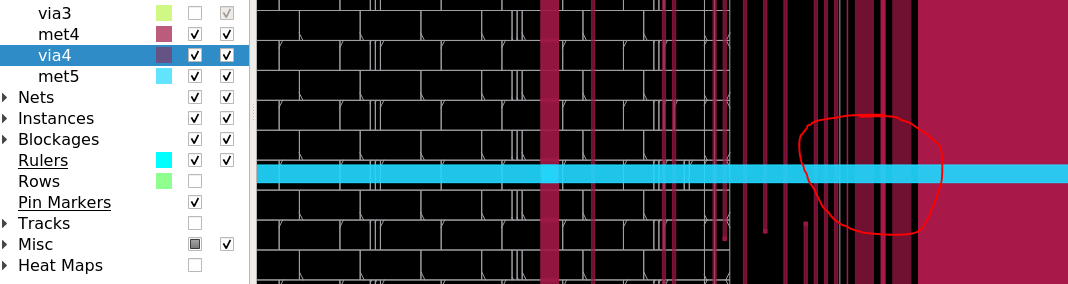
Floorplanning¶
Run the flow until the floorplanning stage:
./flow.tcl -design ./designs/ci/test_sram_macro -tag floorplan -overwrite -to floorplan
You will get the following output:
[STEP 3]
[INFO]: Running Initial Floorplanning (log: designs/ci/test_sram_macro/runs/floorplan/logs/floorplan/3-initial_fp.log)...
[INFO]: Extracting core dimensions...
[INFO]: Set CORE_WIDTH to 877.22, CORE_HEIGHT to 875.84.
To view the output of the floorplan stage, run the following command:
./flow.tcl -design ./designs/ci/test_sram_macro -tag floorplan -interactive
package require openlane
set_def designs/ci/test_sram_macro/runs/floorplan/results/floorplan/test_sram_macro.def
or_gui
# empty new line to force the command to run
It will look like this:
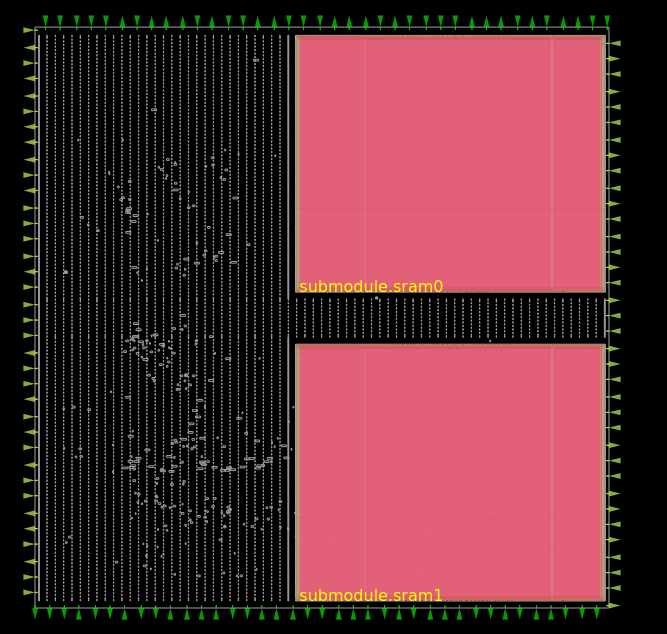
Looking at the floorplan, it would be better if the macros were centered, so the buffers can be placed near I/O.
In order to achieve this, keep the area almost the same,
but resize the DIE_AREA to a rectangle that allows 100um all around each macro for standard cells.
In the next step, the location of macroblocks will be selected.
Set the following floorplan parameters:
"FP_SIZING": "absolute",
"DIE_AREA": "0 0 750 1250",
"PL_TARGET_DENSITY": 0.5,
FP_SIZING is set to absolute and it will tell the floorplan to use DIE_AREA as the size of the macroblock.
Next, set the DIE_AREA. This value is carefully constructed.
Warning
If DIE_AREA is set a to big value then you are going to have routing/placement/timing issues.
On the other hand, setting the value too low will cause placement and routing congestion issues.
PL_TARGET_DENSITY is set to 0.5 to reflect the target final density of 50%.
I/O placement can be defined using the process described in the Hardening Macros guide.
Macrocell placement¶
In this section, we will use manual macro placement to do the placement. Automatic macro placement does not account for I/O pin placement causing the SRAMs to be placed at the edge of the DIE which results in sub-optimal I/O power usage due to long nets.
The size of the cells can be taken from the LEF file pdks/sky130B/libs.ref/sky130_sram_macros/lef/sky130_sram_1kbyte_1rw1r_32x256_8.lef.
While it is not required to know the size of the cell,
it is useful for the purpose of making sure that the subcomponents do not overlap.
For example:
UNITS
DATABASE MICRONS 1000 ;
END UNITS
MACRO sky130_sram_1kbyte_1rw1r_32x256_8
CLASS BLOCK ;
SIZE 479.78 BY 397.5 ;
SYMMETRY X Y R90 ;
To specify the cell placement create the file designs/ci/test_sram_macro/macro_placement.cfg:
submodule.sram0 125 125 N
submodule.sram1 125 695 S
The syntax is <instance name> <x> <y> <direction>. Each new line contains configuration for one macro block
The instance name needs to be taken directly from the synthesis netlist without an escape symbol at the beginning.
Next, modify the config.json to reference this file.
"MACRO_PLACEMENT_CFG": "dir::macro_placement.cfg",
./flow.tcl -design ./designs/ci/test_sram_macro -tag floorplan_v2 -overwrite -to floorplan
To view the output of the floorplan stage, run the following command:
./flow.tcl -design ./designs/ci/test_sram_macro -tag floorplan_v2 -interactive
package require openlane
set_def designs/ci/test_sram_macro/runs/floorplan_v2/results/floorplan/test_sram_macro.def
or_gui
# empty new line to force the command to run
It will look like this:
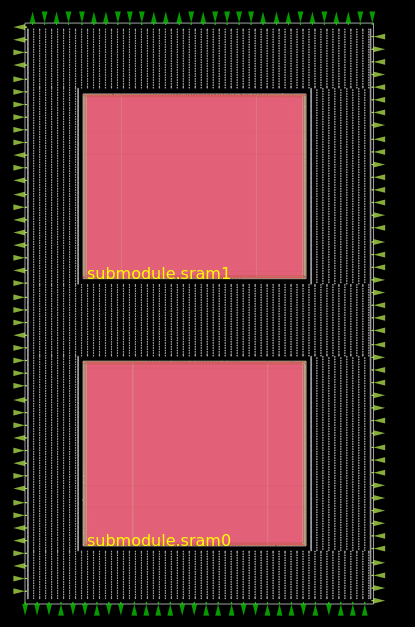
Common problems to avoid¶
DRCs inside SRAM macros¶
Warning
SRAM cells in sky130 have a special set of DRC rules. OpenRAM uses these optimized SRAM cells but the current DRC deck is missing these rules, causing false issues.
Currently, use the workaround presented below.
The sky130 uses optical proximity to reduce the size of the SRAM transistors. The SRAM blocks in sky130 generated by OpenRAM use different DRC ruleset to accommodate for this size reduction. Therefore when running the Magic VLSI it is expected to have many DRC violations.
The MAGIC_DRC_USE_GDS can be set to false, forcing the Magic VLSI to run DRC on DEF/LEF instead of GDS.
However, you will still get This layer can't abut or partially overlap between subcells DRCs.
These DRCs are not critical.
"MAGIC_DRC_USE_GDS": false
If you open designs/ci/test_sram_macro/runs/full_guide/reports/signoff/drc.rpt
you can see following error: This layer can't abut or partially overlap between subcells.
This error is caused by the issue in Open_PDKs. It is a warning, therefore it can be ignored.
For this example, we can just disable the DRC stopping the flow. After the run is done, check the DRC report manually and make sure the issues are not critical.
"QUIT_ON_MAGIC_DRC": false
Warning
If you do not manually check the DRC, then in the submission process to the foundry DRC errors will be checked anyway, but the turnaround is too long to rely on this.
DRC because of PDN being too close to the met4 inside SRAM¶
The selected placement can cause DRC. In this guide, the selected location of Y=700 causes met4 of the SRAM to be too close to power straps. To mitigate this, the SRAM instance was moved down.
Setup violations¶
During the run it was clear that the clock period of 10.0 was too low:
[WARNING]: There are max slew violations in the design at the typical corner. Please refer to 'designs/ci/test_sram_macro/runs/full_guide_libs_3/reports/signoff/32-rcx_sta.checks.rpt'.
[WARNING]: There are max fanout violations in the design at the typical corner. Please refer to 'designs/ci/test_sram_macro/runs/full_guide_libs_3/reports/signoff/32-rcx_sta.checks.rpt'.
[WARNING]: There are max capacitance violations in the design at the typical corner. Please refer to 'designs/ci/test_sram_macro/runs/full_guide_libs_3/reports/signoff/32-rcx_sta.checks.rpt'.
[INFO]: There are no hold violations in the design at the typical corner.
[ERROR]: There are setup violations in the design at the typical corner. Please refer to 'designs/ci/test_sram_macro/runs/full_guide_libs_3/reports/signoff/32-rcx_sta.max.rpt'.
As a solution the period was increased to 25.0:
"CLOCK_PERIOD": 25.0,
JSON syntax error regarding the comma¶
The last field of the object in JSON must not have any commas, otherwise, you will have a syntax issue:
[INFO]: Using configuration in 'designs/ci/test_sram_macro/config.json'...
[ERROR]: Traceback (most recent call last):
File "/openlane/scripts/config/to_tcl.py", line 351, in <module>
cli()
File "/usr/local/lib/python3.6/site-packages/click/core.py", line 1128, in __call__
return self.main(*args, **kwargs)
File "/usr/local/lib/python3.6/site-packages/click/core.py", line 1053, in main
rv = self.invoke(ctx)
File "/usr/local/lib/python3.6/site-packages/click/core.py", line 1659, in invoke
return _process_result(sub_ctx.command.invoke(sub_ctx))
File "/usr/local/lib/python3.6/site-packages/click/core.py", line 1395, in invoke
return ctx.invoke(self.callback, **ctx.params)
File "/usr/local/lib/python3.6/site-packages/click/core.py", line 754, in invoke
return __callback(*args, **kwargs)
File "/openlane/scripts/config/to_tcl.py", line 337, in config_json_to_tcl
config_dict = json.loads(config_json_str)
File "/usr/lib64/python3.6/json/__init__.py", line 354, in loads
return _default_decoder.decode(s)
File "/usr/lib64/python3.6/json/decoder.py", line 339, in decode
obj, end = self.raw_decode(s, idx=_w(s, 0).end())
File "/usr/lib64/python3.6/json/decoder.py", line 355, in raw_decode
obj, end = self.scan_once(s, idx)
json.decoder.JSONDecodeError: Expecting property name enclosed in double quotes: line 27 column 1 (char 901)
The right way:
{
...
"QUIT_ON_MAGIC_DRC": false
}
The wrong way:
{
...
"QUIT_ON_MAGIC_DRC": false,
}
Optional: Memory footprint¶
While running the flow it may use a significant amount of memory. You can temporarily disable KLayout XOR check to reduce the memory footprint while experimenting. But for the final GDS submission make sure that the XOR check is enabled.
"RUN_KLAYOUT_XOR": false,
Running the flow¶
Final config.json looks like this:
{
"PDK": "sky130A",
"DESIGN_NAME": "test_sram_macro",
"VERILOG_FILES": "dir::src/*.v",
"CLOCK_PORT": "clk",
"CLOCK_PERIOD": 25.0,
"DESIGN_IS_CORE": true,
"FP_SIZING": "absolute",
"DIE_AREA": "0 0 750 1250",
"PL_TARGET_DENSITY": 0.5,
"VDD_NETS": "vccd1",
"GND_NETS": "vssd1",
"FP_PDN_MACRO_HOOKS": "submodule.sram0 vccd1 vssd1 vccd1 vssd1, submodule.sram1 vccd1 vssd1 vccd1 vssd1",
"MACRO_PLACEMENT_CFG": "dir::macro_placement.cfg",
"EXTRA_LEFS": "pdk_dir::libs.ref/sky130_sram_macros/lef/sky130_sram_1kbyte_1rw1r_32x256_8.lef",
"EXTRA_GDS_FILES": "pdk_dir::libs.ref/sky130_sram_macros/gds/sky130_sram_1kbyte_1rw1r_32x256_8.gds",
"EXTRA_LIBS": "pdk_dir::libs.ref/sky130_sram_macros/lib/sky130_sram_1kbyte_1rw1r_32x256_8_TT_1p8V_25C.lib",
"VERILOG_FILES_BLACKBOX": "pdk_dir::libs.ref/sky130_sram_macros/verilog/sky130_sram_1kbyte_1rw1r_32x256_8.v",
"RUN_KLAYOUT_XOR": false,
"MAGIC_DRC_USE_GDS": false,
"QUIT_ON_MAGIC_DRC": false
}
Finally, harden the macroblock by running the following command:
./flow.tcl -design ./designs/ci/test_sram_macro -tag full_guide -overwrite
To view the output of the floorplan stage, run the following command:
./flow.tcl -design ./designs/ci/test_sram_macro -tag full_guide -interactive
package require openlane
set_def designs/ci/test_sram_macro/runs/full_guide/results/final/def/test_sram_macro.def
or_gui
# empty new line to force the command to run
It will look like this:
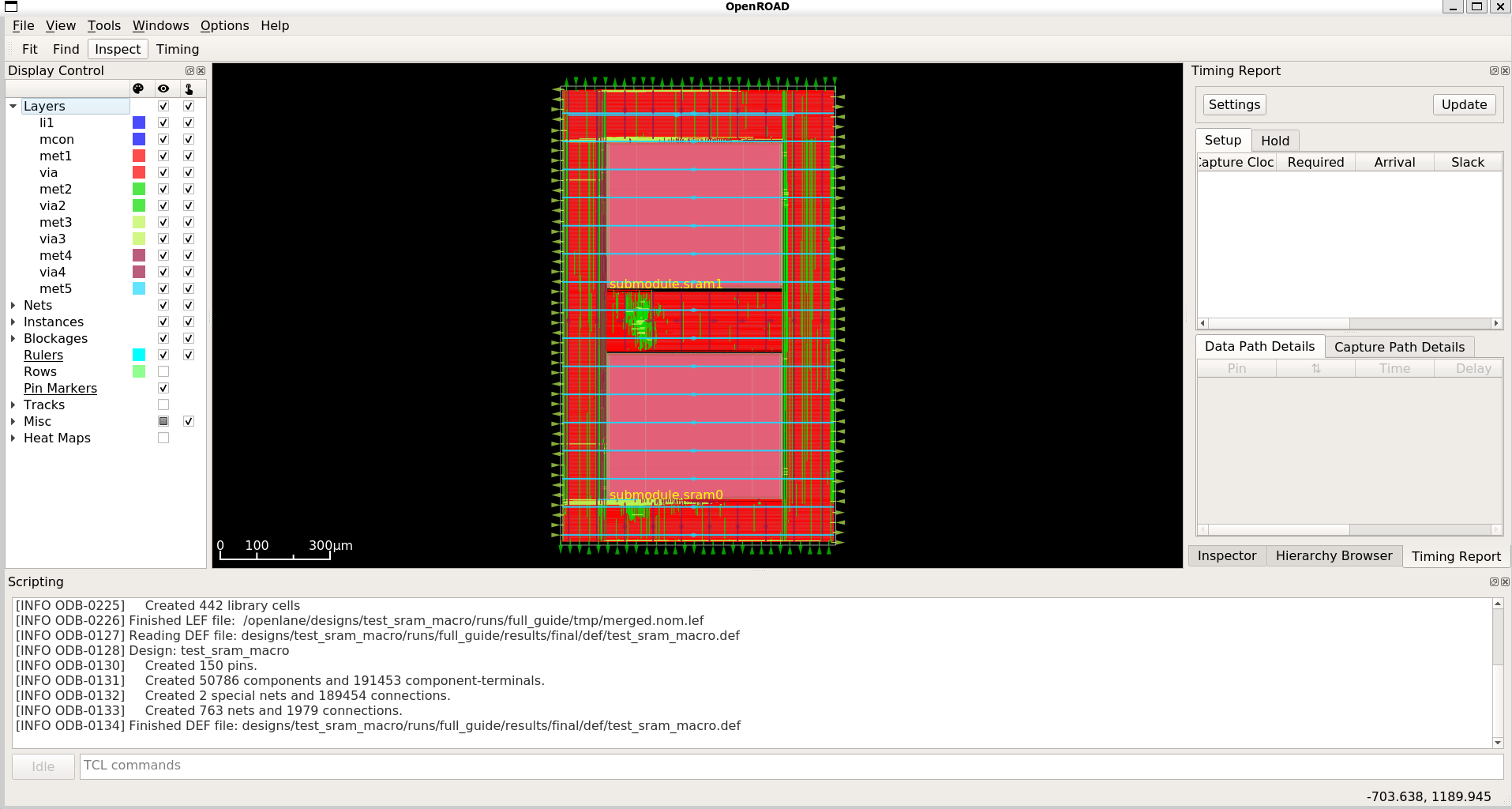
Reports can be found in designs/ci/test_sram_macro/runs/full_guide/reports.
Note
In the future, OpenDB will be used instead of DEF/LEF flow.